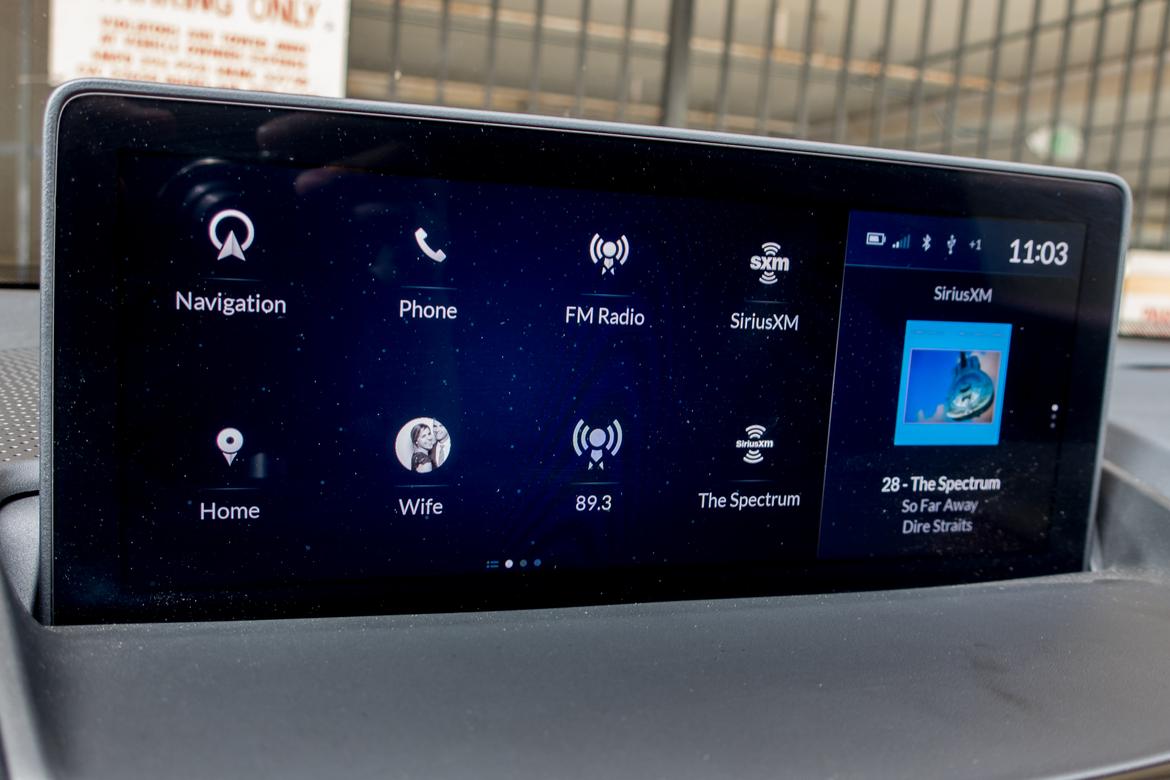
what had me most curious — and a bit optimistic — about the redesigned 2019 acura rdx is the big update to the multimedia and vehicle control system. the old rdx's tiered, two-screen multimedia system ran in direct opposition to the adage "two is better than one" because it was kind of a mess. acura went back to the drawing board for 2019 and designed a brand-new multimedia system that makes its debut on the rdx. i spent about an hour driving the 2019 rdx around to get acquainted with its new brains and touchpad controller.
when we first heard of this change, our staff was skeptical. to put it plainly, touchpad-based systems in cars suck. those systems often use a cursor, much like a mouse on a computer, which has proven to be a distracting, difficult proposition to use while the car is in motion. it's not that hard to use the touchpad on a laptop when you're sitting still, but doing it while driving a two-ton hunk of metal down the road, bouncing around, kids yelling in the backseat and traffic buzzing around you, is a different animal entirely.

how the true touchpad interface works
acura calls the system true touchpad interface, and it includes a 10.2-inch display and the new touchpad controller on the center console originally found on the acura rdx prototype. the display is fantastic. it's high-resolution and bright even in daytime conditions. the screen is mounted high on the dashboard, closer to the driver's line of sight. it isn't a touchscreen at all it just sits prettily atop the center console and all inputs flow through the new touchpad control unit. acura divides the screen into two sections: the left side contains the home screen with large icons, while the right side is reserved for secondary information such as a navigation map, audio and a clock.
acura's touchpad system is different from other systems we've used in that it ditches the cursor and instead maps the screen to the pad. when you put your finger on the pad, it's like placing it on a corresponding spot on the screen. the clear advantage to this is that you don't have to look at the screen as much to find the cursor. with your finger on the pad, there's an audible cue and, more importantly, a large orange highlight that's easy to spot when you hover over a function. this is especially true on the home screen, which has eight customizable icons. more pages can also be added with customized icons, and those are accessible by swiping left and right across the main touchpad area.
is the touchpad good or bad?
the rdx's touchpad is the best touchpad interface i've used. that seems like high praise, but considering the general suckitude of the competition, it's a somewhat hollow compliment. and what makes acura's better is that it doesn't operate like a traditional touchpad, but rather like a miniature version of the screen.
using the system while driving isn't seamlessly intuitive. there's a bit of a learning curve to it; i would sometimes overshoot functions by overcorrecting, and the placement of the touchpad wasn't totally ergonomic — it sat a few inches too far forward to be comfortable and didn't offer enough of a wrist pad for me to lay my arm down comfortably, which is about the only thing lexus does well with its system.
the system also does a good job using the full width of the display to show various information. on the touchpad, there's a divider that splits the pad into a main section and a thin space on the right. that thin space can be used to scroll through the three right side screens, but if you want to bring that information forward, you just press down on the right side of the pad. and the system is smart enough to swap the screens so you don't end up showing the navigation map or the audio information twice.
the system is highly customizable
the true strength of the system is smart design and customization. using the touchpad while on the move remains a tricky proposition, especially for finding functions in the middle of the screen. how do you fix that? acura says that in each of the car's screens, it measured how often different functions were used and put the most common ones towards the edges of the screen to make them easier to find on the pad. on top of that, a ridge was added around the rim of the touchpad so your fingers know when they reach the edge of it and, correspondingly, the edge of the screen.
the system's customization is showcased by the home screen and corresponding "pages" of icons. the icons range from general functionality, such as navigation, bluetooth audio or phone contacts, to more individualized functions like points of interest, a contact you call often or even a radio station. at a certain point, once you get used to where the position of your personalized icons are, you could be able to get through most of the functionality without looking at the screen itself.

this level of customization carries over to the head-up display, which is controlled by the scroll wheel on the left side of the steering wheel. an "apps" button calls up a menu on the hud that can be modified to contain the same features you'd put on the home screen of the multimedia system. click the button, scroll through a list of those functions, and you can access most of the system's functionality without even using the screen or touchpad. this is probably the primary way i'd use the system, and it's even less distracting because the hud is more closely in your line of sight.
smarter voice commands and smartphone connectivity
the voice command system has undergone an under-the-radar upgrade, too. instead of working through menus verbally, it accepts more natural speech commands. drivers can tell the system things like "i need gas" or "take me home" and it will figure it out. testing voice command systems might be my least favorite part of this job, so running into one that doesn't make more of my hair fall out is much appreciated.
apple carplay will be available at launch for the 2019 acura rdx, but there's a catch. acura says apple carplay (and android auto, by extension) is responsible for how the technology will interact with acura's hardware. when using carplay, the touchpad functions more traditionally; a small blue highlight indicates what icon/function is currently selected, and dragging your finger across the pad moves the highlight. it's a hard system to use while driving and there's a bit of lag that wasn't there with acura's native system. i would be more inclined to use acura's built-in system than carplay in this integration.
speaking of android auto, acura says its technology remains still on hold while google figures out how to integrate with the rdx's new control schematic. my hope is that it comes back with true positioning enabled, because without it, using the system will be difficult as it is with apple carplay.
acura did confirm that android auto will come to the 2019 rdx sometime in 2018. and those who buy an rdx before it's released will get a system update that enables it (acura isn't yet sure if it will be an over-the-air update or require a trip to the dealership).

the system isn't without flaws
using a touchpad while driving wasn't something that came naturally to me — but again, the system's strength isn't input methodology, it's smart design and customizability.
there was one more quirk of the 2019 rdx. the advance trim level i tested comes with a 360-degree camera system. this means that you get a view showing both the 360-degree view of the rdx and the rear camera view, but it doesn't use all of the screen and is strangely low-resolution — jarring when you consider how sharp the screen is normally.
i came away from my time using the true touchpad interface more of a believer than i thought i would be. the giant icons and big orange highlights to show what you're touching are helpful, as are the audio cues (i'd likely leave those on). acura says the system is based on an android interface, and that's apparent. the ability to set it up the way you like with a variety of different features to choose from is what makes the system enjoyable in my eyes. even better, acura confirmed this system will make its way throughout the rest of the lineup as those vehicles get their own redesigns.
's editorial department is your source for automotive news and reviews. in line with 's long-standing ethics policy, editors and reviewers don't accept gifts or free trips from automakers. the editorial department is independent of 's advertising, sales and sponsored content departments.


